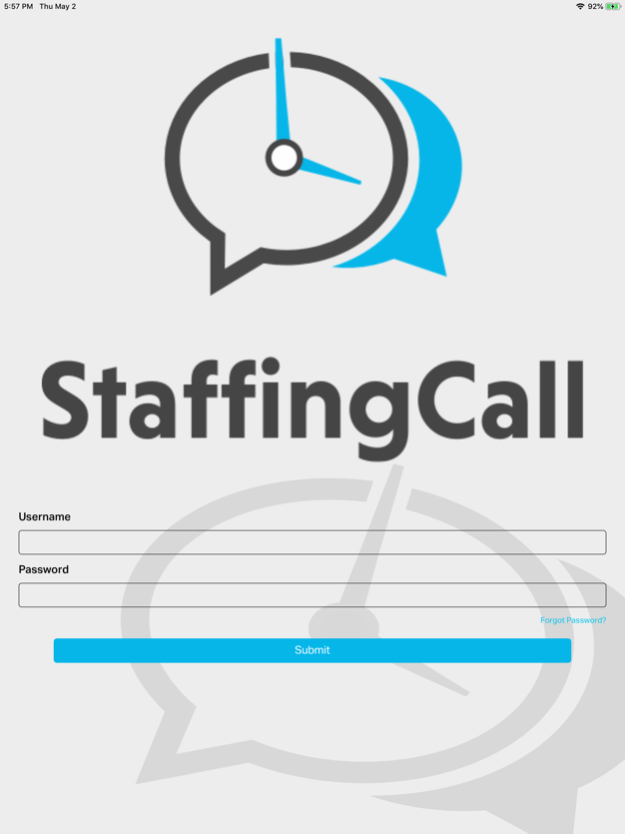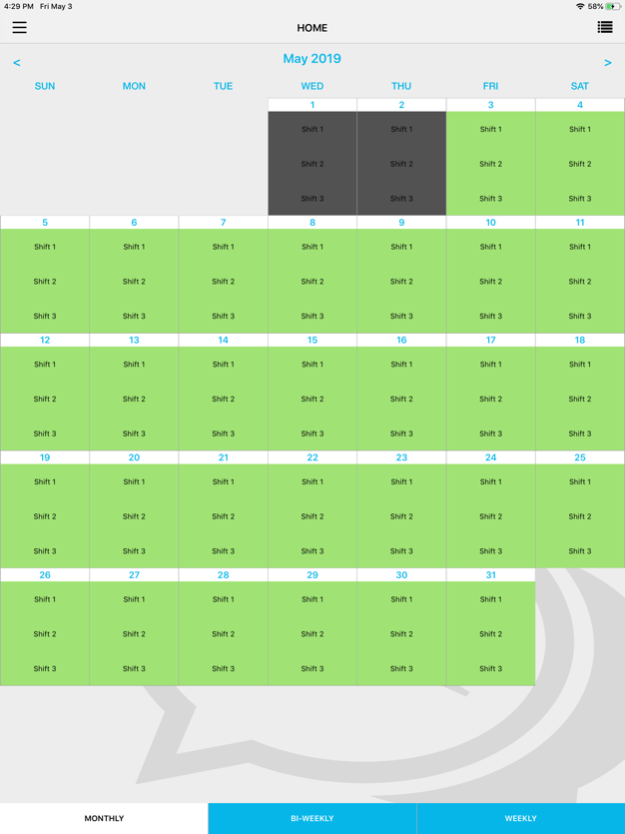StaffingCall 1.14
Continue to app
Free Version
Publisher Description
Unforeseen short-staffing events disrupt productivity in the workplace often resulting in enormous financial repercussions and creating unsafe working conditions.
The IntellENGINE StaffingCall System enables businesses and organizations to efficiently and cost effectively source off-duty staff to rectify this problem.
For decades, organizations have been using time-consuming manual and paper based processes to address absenteeism. As a result we’ve designed the StaffingCall IntellENGINE Console to provide users a platform that includes a standalone mobile and web-based system requiring no integration into existing IT platforms, which can be customized to meet each organization's needs.
The StaffingCall mobile and web-app is part of the IntellENGINE StaffingCall System designed to improve workplace productivity for employers while offering flexible opportunities for off-duty staff to work additional shifts being offered.
As front-line workers, downloading this application will enable them to connect to their own customized-employer platform that will empower workers to receive additional shifts offered by their employer to earn extra income.
In addition, for supervisors and management, this service will be part of the employer’s customized console to source off-duty staff required to fill vacant shifts with specific skills needed, when most critical.
By subscribing to our service, we’ll build you a custom solution to address your common staffing challenges from multiple angles. With our capability of rapid setup, we can onboard large groups of staff to begin operations quickly so that your business or organization can begin improving productivity while saving time and money.
Staff: Please note, only once your employer has added you as a user into the StaffingCall IntellENGINE Console, will you be able to login to the service and begin interacting with your employer for shift offers.
As part of the IntellENGINE StaffingCall System, the StaffingCall application is downloadable for free by all users and is activated through a month-to-month service setup by the employer.
Nov 4, 2020
Version 1.14
Executives, this update is for you! We've added exciting features to the StaffingCall IntellENGINE Console enabling your management teams to custom-build staffing rosters of off-duty staff to fill vacant shifts. Now, any business group can use StaffingCall as a tool to meet their needs that gets off-duty staff connected to front-line supervisors and managers needing help filling vacant shifts on the front-lines. We've also updated some grammar in notification windows with this update. Inquire at our website today to see how you can have your group of off-duty staff filling vacant shifts for you in moments!
About StaffingCall
StaffingCall is a free app for iOS published in the Office Suites & Tools list of apps, part of Business.
The company that develops StaffingCall is 2065907 ALBERTA LTD. The latest version released by its developer is 1.14.
To install StaffingCall on your iOS device, just click the green Continue To App button above to start the installation process. The app is listed on our website since 2020-11-04 and was downloaded 1 times. We have already checked if the download link is safe, however for your own protection we recommend that you scan the downloaded app with your antivirus. Your antivirus may detect the StaffingCall as malware if the download link is broken.
How to install StaffingCall on your iOS device:
- Click on the Continue To App button on our website. This will redirect you to the App Store.
- Once the StaffingCall is shown in the iTunes listing of your iOS device, you can start its download and installation. Tap on the GET button to the right of the app to start downloading it.
- If you are not logged-in the iOS appstore app, you'll be prompted for your your Apple ID and/or password.
- After StaffingCall is downloaded, you'll see an INSTALL button to the right. Tap on it to start the actual installation of the iOS app.
- Once installation is finished you can tap on the OPEN button to start it. Its icon will also be added to your device home screen.